Rain Overlays
€44.00
+ Free ShippingWith our Rain Overlays for Photoshop, you can add breathtaking rain scenes to your images! 50 premium overlays with jpeg and png file extensions are included in our package. The overlays show various rain effects, such as raindrops on glass, heavy rain, and light rain overlays. With our overlays, you can give your pictures more dimension and personality while also making them stand out.
To make learning how to utilize them easier, our package includes video lessons for desktop and mobile users. After making a purchase, you’ll also have the option to download them instantly, allowing you to use them right away. Plus, you’ll receive 30% off at checkout if you buy three listings from our shop!
Here’s how to use jpeg overlays on Photoshop in just a few easy steps:
1-Open your photo in Photoshop.
2-Open the jpeg overlay you want to use.
3-Drag and drop the overlay onto your photo.
4-Adjust the size and position of the overlay as desired.
5-Change the blend mode of the overlay layer to “Screen” .
6-Adjust the opacity of the overlay layer to achieve the desired effect.
7- Save your edited photo.
Our Rain Overlays are compatible with a variety of software and apps, including Photoshop, Photoshop Elements, Gimp, Paint Shop Pro, CorelDRAW, Affinity Photo, and more. For mobile users, they are compatible with apps like Procreate, PicsArt, and Adobe Photoshop Express. For desktop users, they can be used with both Mac and Windows operating systems.

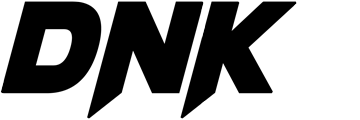




Ciaran Langford –
Wexslide presets help me achieve professional results even as a beginner. The ease of use combined with stunning quality is unbeatable.
Wexslide –
Big thanks from our team! Your support helps us keep delivering great products.